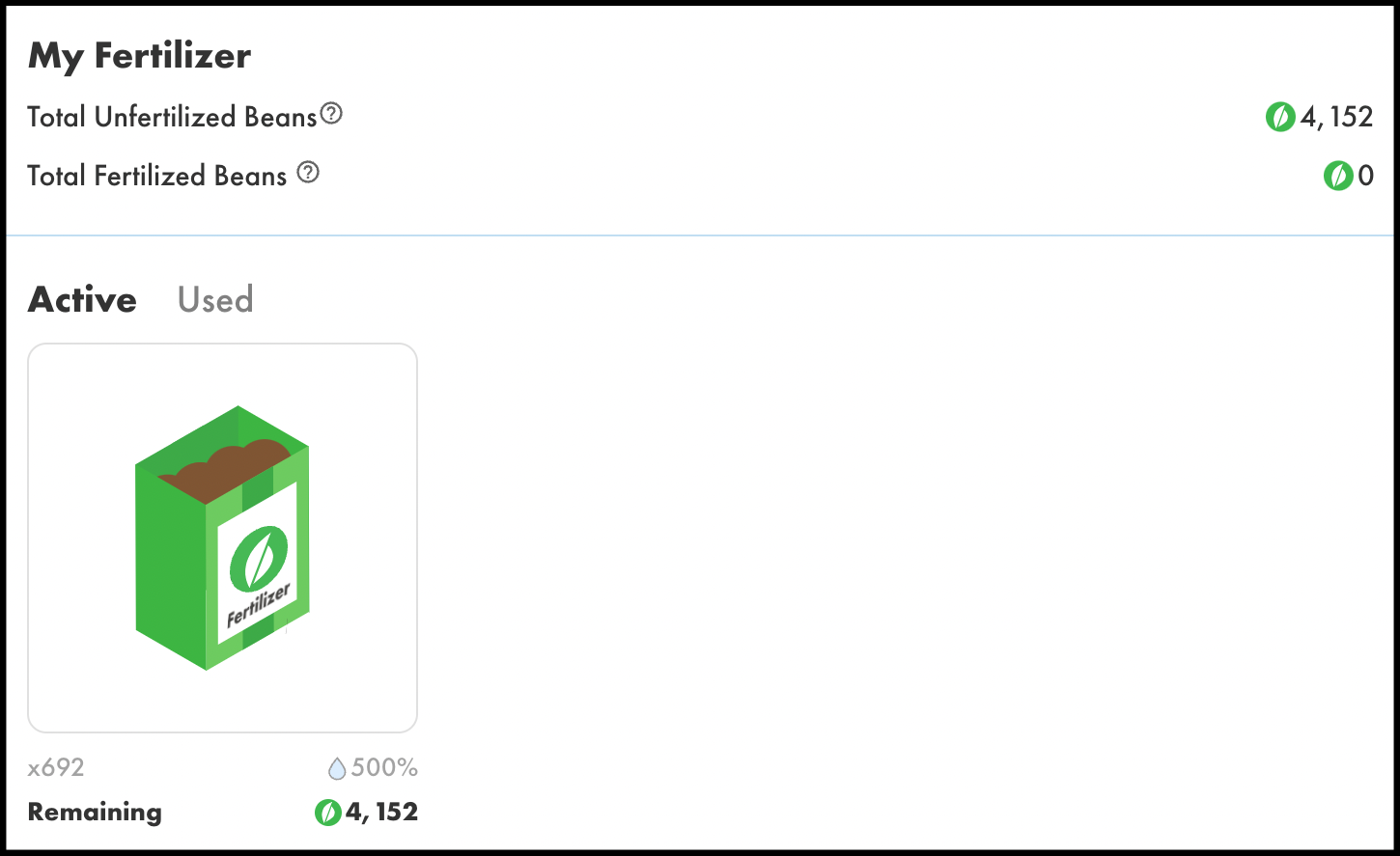Beanstalk Farms · June 6th, 2022
How To Purchase Fertilizer
A quick guide on participating in the Barn Raise.
[July 20th, 2022] Note: This blog post is not maintained. You can find an up-to-date guide on buying Fertilizer here.
Beanstalk is hosting the Barn Raise — a fundraiser to restore approximately $77M in non-Bean liquidity stolen from the Silo — starting on Monday, June 6 at 4:00pm UTC. You can find a comprehensive overview of the Barn Raise in A Farmer’s Guide to the Barn Raise.
After Beanstalk is Replanted, Fertilizer will receive a pro rata share of one-third of new Bean mints based on the interest rate, or Humidity. In order to purchase Fertilizer—
- Head over to the Barn Raise interface at app.bean.money.
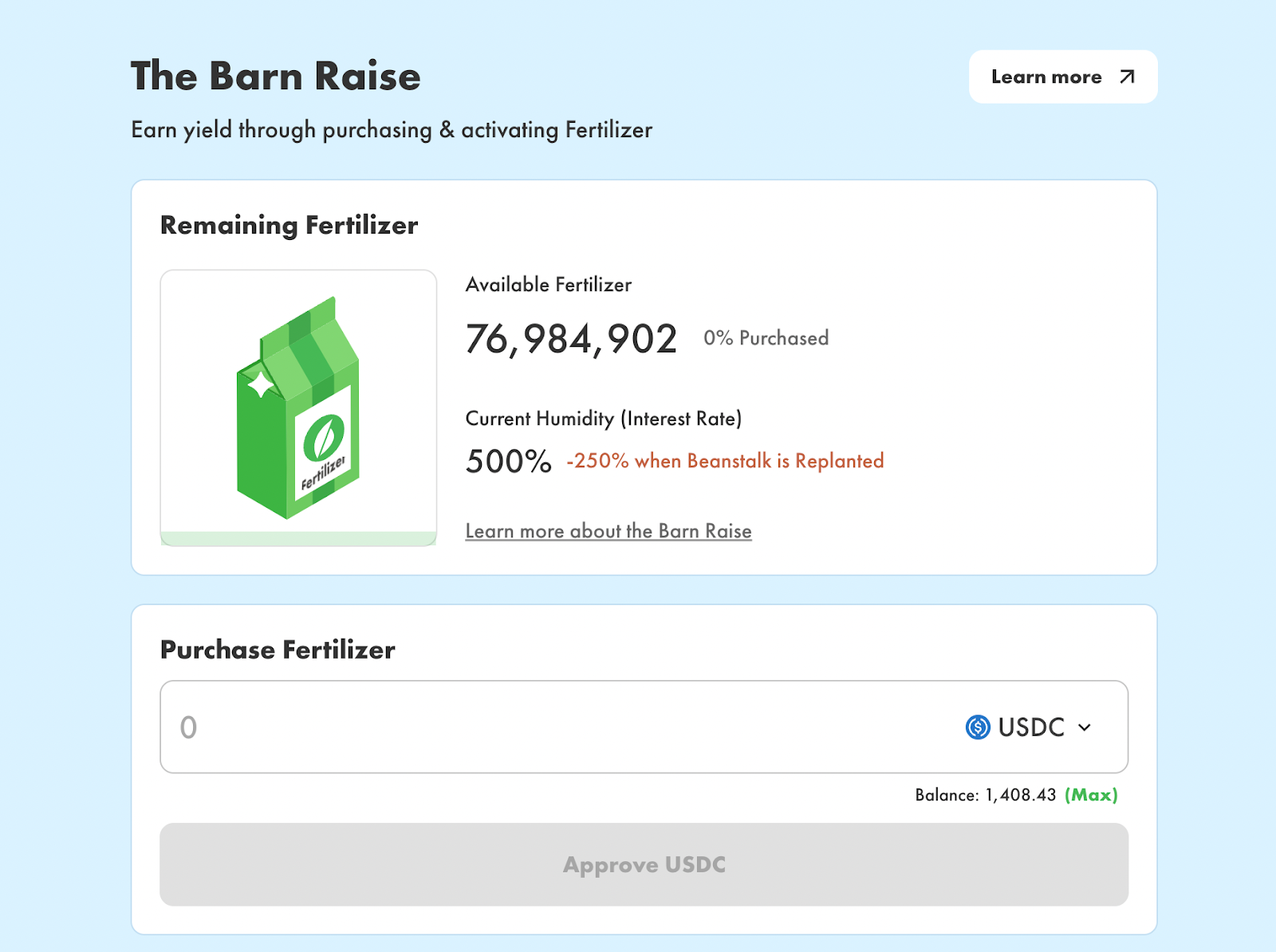
- Select either USDC or ETH to purchase Fertilizer. If you select USDC, you’ll have to first Approve the Fertilizer contract to access your USDC. If you select ETH, it will be converted to USDC automatically.
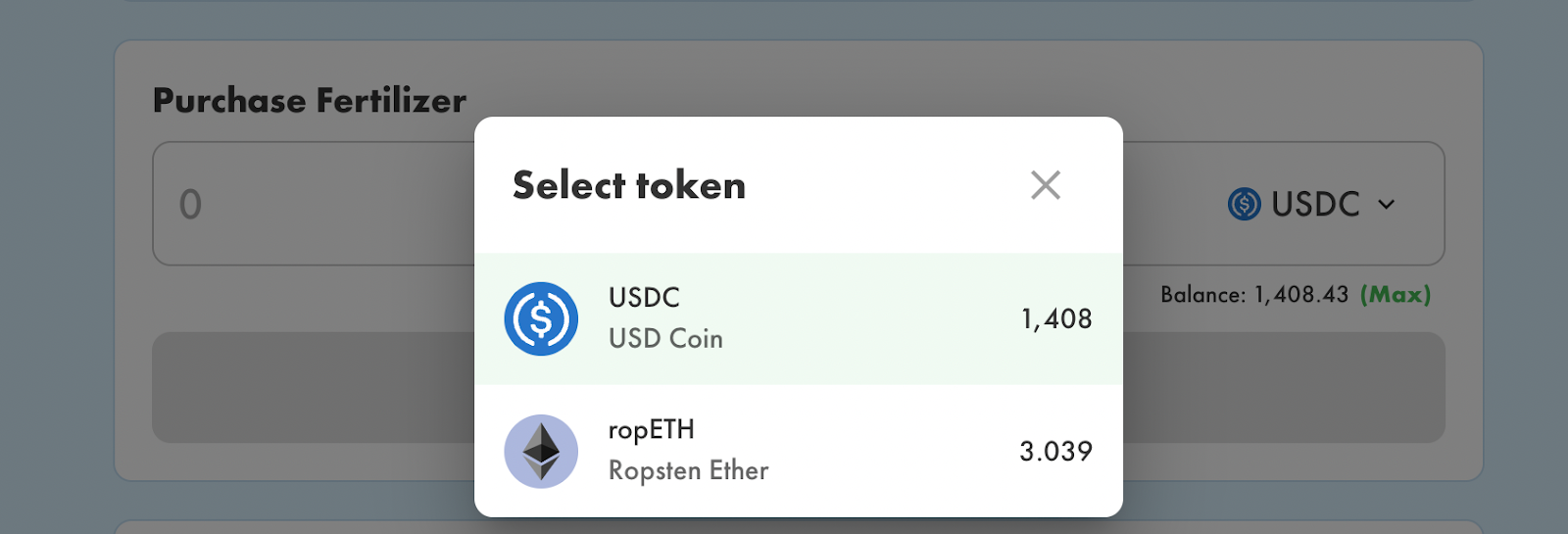
-
Select the amount of USDC or ETH you would like to use to purchase Fertilizer.
-
Select Purchase X Fertilizer. You can view the transaction details during this step.
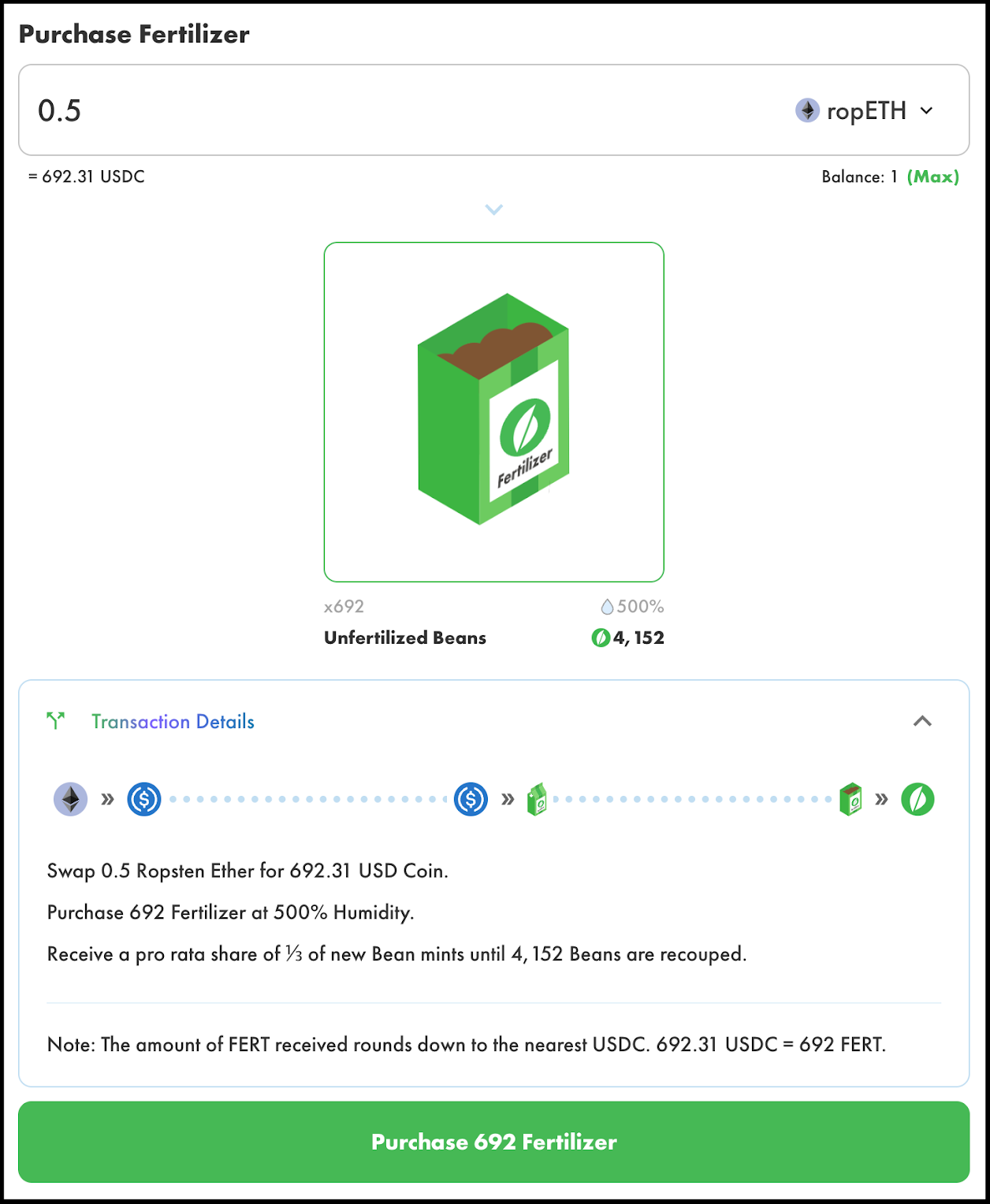
-
Confirm the transaction.
-
You’ll see your Fertilizer appear in the My Fertilizer section towards the bottom of the page.